Categorizing Content
How to Optimize ClearVoice Portfolio SEO by categorizing your Content
A vital way to now win work and gain exposure includes categorizing work samples on your ClearVoice Portfolio. Here is a walkthrough on the steps to creating your own personal SEO:
- Hover your mouse over a piece of content and click 'Edit'
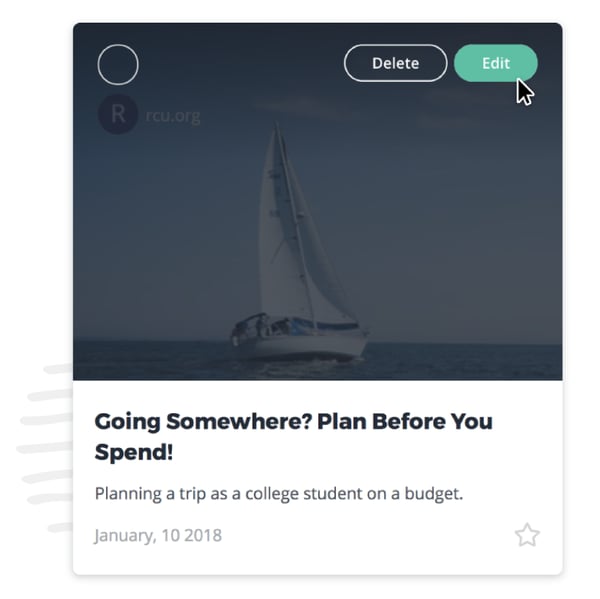
2. Select the Category or Categories that best fit the piece of content
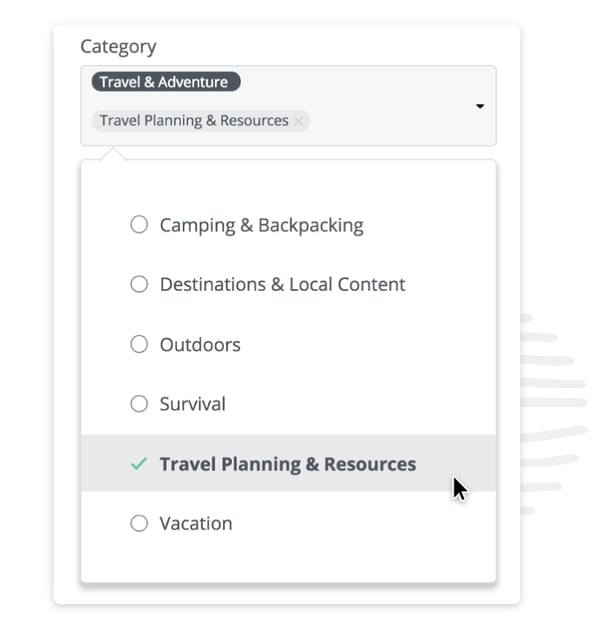
3. Add Relevant Roles, Content Type, and a Description for your content. Use the Section drop down to select which section of your portfolio the piece should be displayed in
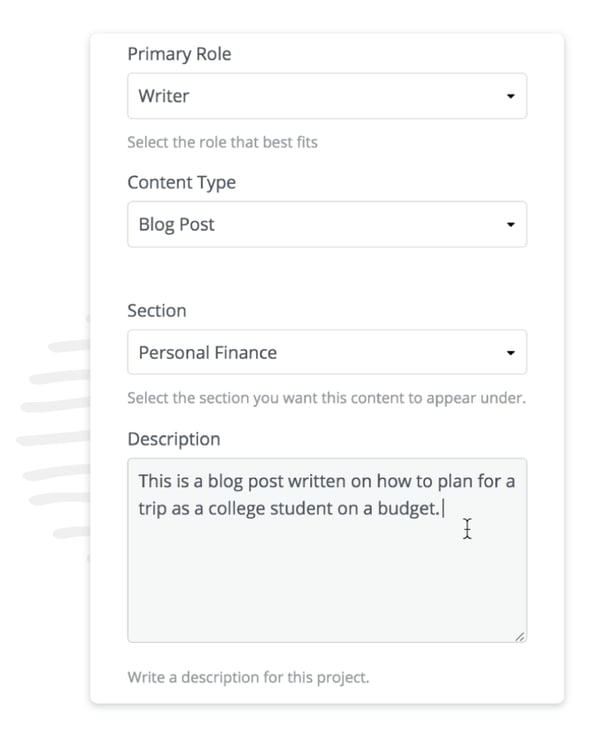
Going through this process to each piece of content will be crucial in winning work within the Talent Directory. Curated content on top of a thoroughly proofed CV Portfolio is the one-two punch for landing relevant and further work. Good luck writing!