Creating Assignment Templates
How to create and use assignment templates to standardize and expedite assignment brief creation
Whether you are a brand, agency or producer, this guide will explain how to create an Assignment Template in ClearVoice.
Generally, each brief will include consistent elements. To save time and energy, start by creating a template you can easily duplicate for future assignments. To begin, go to Manage > Assignments.
Creating a Template for Assignments:
Creating a template is a good way to create assignments quickly for the same campaign. The template allows you to keep the same settings for all of the assignments in a campaign without having to manually input them for each assignment.
- The title of your template should look like this: “Template [Status goes here] Month (#) Title Goes Here”
- “Template” signals that this is only a draft assignment in your account to be duplicated, preventing others from tampering with it.
- The text in brackets offers a space to track the status of an article (i.e. If it’s awaiting review from your legal department or put on hold to accommodate your editorial calendar.)
- The “#” in brackets is for tracking how many articles this will make for the month, year or your blog’s lifetime. This can help you meet quotas and easily pick up where you left off.
Once your template title is created, you can then individually add different features such as a writer, price, deadline, as well as specific campaign the assignment is a part of.
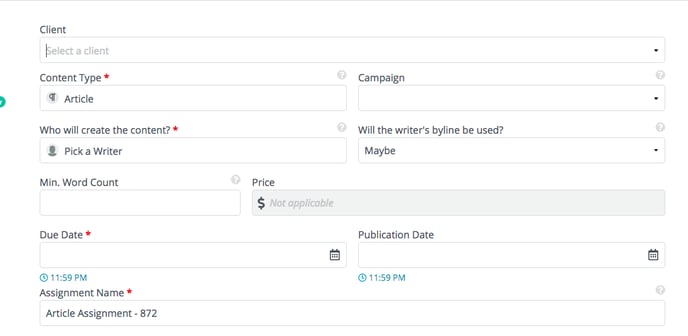
Additional Fields:
- Instructions: The instructions section is your chance to include comprehensive detail your writers should consider as they create each article. Include information like the core competencies of your brand, a brief description of your target audience, competitors to avoid, preferred terminology, where this content will live, stylistic standards and more. It’s also useful to add placeholders for different headline options, an article summary, subheadings (outlining different sections of the article), keywords, metadata, an introduction, a conclusion and a call to action
- Advanced Fields: additional assignment information that may be useful to your team while creating the assignment. These fields include:
- Personas: the audience of your piece
- Tones: voice of the piece that is being created
- Publication: where the piece will be published
- Target Keywords: Keywords that are important to include
- Editorial Guidelines: explain high-level objectives or other important considerations for the piece
Creating Assignments from Your Template
Once you have your templates setup for each campaign or batch of assignments, you can easily create the assignments by duplicating the template, and setting the individual Title, due date, and any other information specific to that assignment.
If you have any questions with this process please let us know in the Chat below. The process above is based on best practices, but if it does not fit your needs, you can modify it to be more effective.