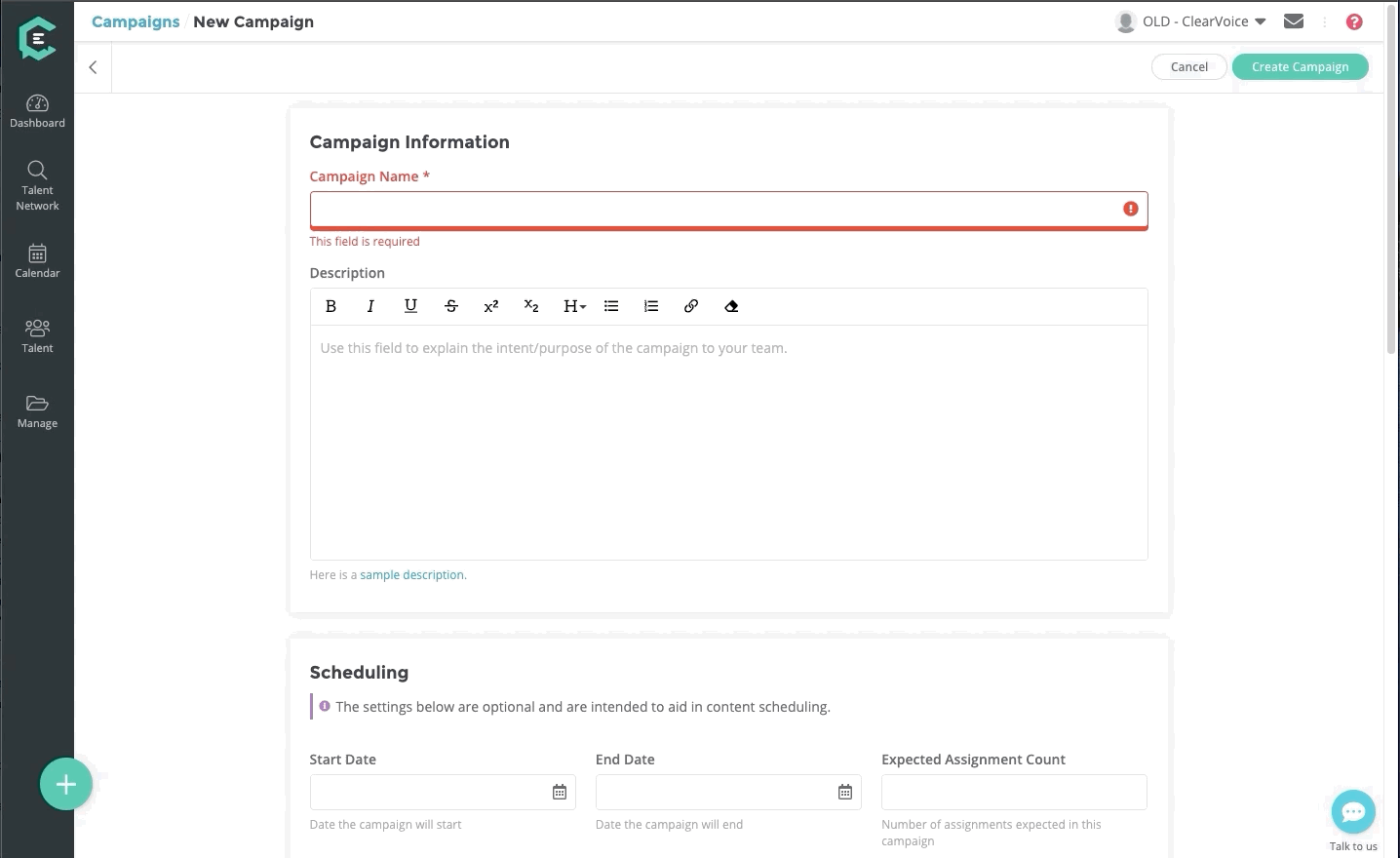Creating Personas
Setting up personas in ClearVoice to ensure content is created for the right audience
Everyone is creating content. The topics are different, but one question is the same:
“How do I get people to read my content?”
The answer is complex, but there is a universal first step — target the right types of readers (and eventually, make them customers) by creating personas. The next question:
"OK...but HOW do I create them?"
Personas can be based on customer data, analytics, research, common sense, or a combination of it all.
Read more about the importance of personas here.
The personas you utilize for your brand(s) will fuel your content strategy, editorial planning, and other marketing efforts.
Adding your Personas to ClearVoice
Create personas for your content by navigating to, Manage > Personas on the left menu. From there, select Create Persona in the top right corner of your screen (shown below).
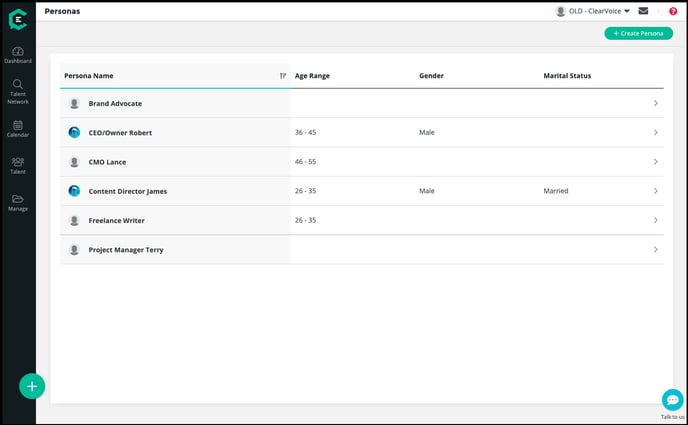
Name is the only required field, so you can put as many or as few details as desired. Personas with more information, are better able to guide writers on assignments to create the correct tone for the audience you are targeting.
When a writer is viewing instructions for an assignment that has a persona, they will be able to look at it and understand the type of person the piece is aiming to reach. This will give them the ability to tailor their writing to the correct audience and make the biggest impact.
Once you are done filling in the fields on your new persona, select Save, from the bottom right of the popup to save it.
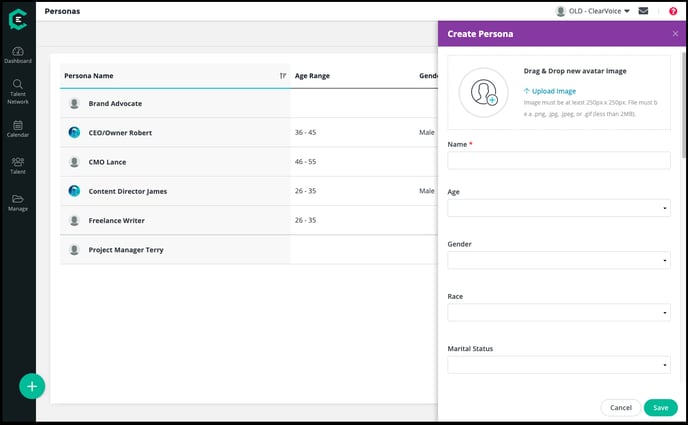
Using your Personas - Manage, Edit, Assign Personas
Once you have set up your Personas in your ClearVoice account, you can manage, edit or delete your Personas anytime by navigating to the left menu to Manage > Personas.
Your personas will be used as you create assignments to indicate the target audience of the piece.
When creating campaigns, you can also attach up to three personas per campaign. This will ensure that all assignments included in that campaign will have the same persona(s), and you will not have to set it every time you add a new assignment!