Duplicating, Archiving and Deleting Assignments
Working with your assignments and keeping them organized
You can duplicate, archive or delete assignments in ClearVoice so your work area is organized and more efficient. This can be done
- Access the Assignment View by selecting Manage from the left side menu, then selecting Assignments
- Click, Edit Details at the top of the right side modal. If the modal is collapsed, click the arrow to pop it out.
- If the assignment is in Draft status, go to the next step
- Click on the ... in the top right; select Archive, Duplicate, or Delete as needed
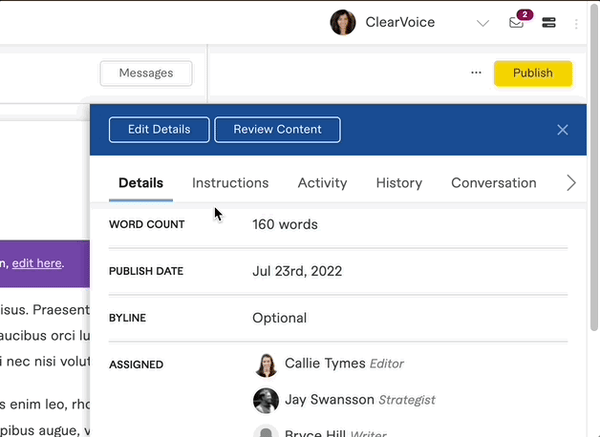
Requirements to Delete an Assignment
You can only delete the assignment if it's in one of the following statuses; Draft, In Progress, Pending Review* and Revision Requested*.
* Keep in mind the writer will still get paid if assignment is deleted when in these statuses. Contact us if there is a dispute.
Actions you Can Take based on Status of the Assignment
Status of assignment - Available actions
- Draft - Duplicate, Archive, Delete
- In Progress - Duplicate, Delete
- Offered - Duplicate
- Pending Review - Duplicate, Delete
- Revision Requested - Duplicate, Archive, Delete
- Published - Duplicate, Archive