Editing, Commenting & Messaging
Collaborating with Freelancers to get effective edits.
Editing and Collaborating for Marketplace Assignments:
When it comes to editing marketplace assignments, Strategists and Editors have two options:
- Request revisions from the freelancer (up to two rounds of revisions).
- Make changes yourself to complete the assignment (minor changes)
How to Request Revisions from a Creator:
- Click on Manage and then Assignments from the left menu
- Select the assignment you wish to edit. Its status will read 'Pending Review.'
- Click Edit at the bottom of the assignment.
- Highlight any areas you wish to change, and click the comment bubble in the editor to make comments.
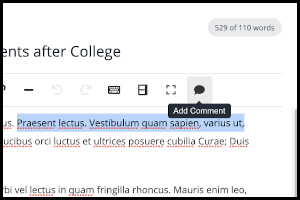
- Type your changes/notes in the text box for the area you have highlighted.
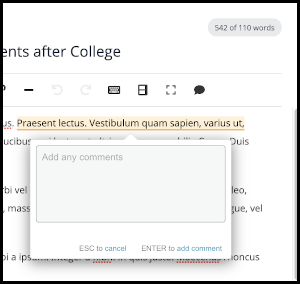 Hit Enter to save your changes/notes. You will see them appear in the messaging of thee assignment as well.
Hit Enter to save your changes/notes. You will see them appear in the messaging of thee assignment as well.- Repeat steps 4-6 until you have documented all of your changes for the assignment.
- Add any general messages or notes for the writer in the messages tab (if necessary).
- Click Send Back for Edits
An email will be sent to the Creator outlining your request(s). You will be notified when they complete the revisions.