What is the Assignment Overview on the Dashboard?
What does the assignment overview show? How do I use it?
What is the Overview on the Dashboard?
The Overview will show you how many assignments are in each status for the brand(s) you manage in ClearVoice.
If you only manage one brand in ClearVoice, your Overview in the dashboard will look like this:

If you have multiple brands for your clients that you manage in ClearVoice, your Overview in the dashboard will look more like this:
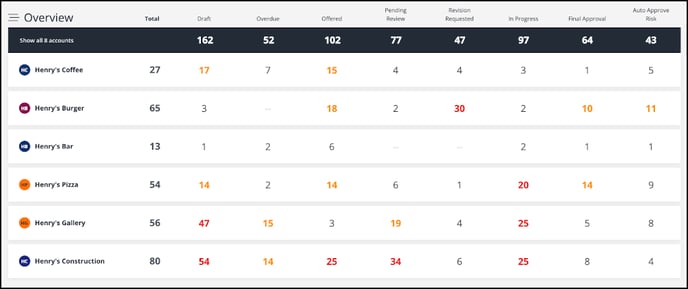
There are only 6 brands showing but I have more than that, where are the rest?
By default, the overview will show up to 6 brands. If you have more than this, fear not! Just click on the Show all accounts button in the top left corner of the Overview, and you will see all of your brands.
What do all of the column headers mean in the Overview?
The column headers match up with the different statuses that assignments can fall under while being completed in ClearVoice. You can also click on the column headers to sort the columns.
Total- will give you the sum of all assignments in progress for that brand. The numbers at the top in the dark blue, give the sum of assignments in that status, for all brands you are managing.
Draft- these assignments have been created, but not yet sent to a writer or the Talent Network. These assignments can be templates, or assignments that may be needing some additional detail before dispatching to a creator.
Overdue- assignments in this group are not yet Approved, but the due date has passed.
Offered- these have been sent to a writer to start work. The writer has not yet accepted the assignment, and has the option to message the customer with questions, accept, or decline the assignment.
Pending Review- these assignments have been submitted by the writer, and are waiting for the editor to look at them. The editor has the options to approve the assignment, or send it back to the writer for revisions. Assignments in this status can be reviewed by other users on the account with Editor or Strategist permissions, if the assigned editor is unable to review them.
Revision Requested- assignments shown here are currently waiting for the writer to make changes, and send the piece back for review. This means that the writer finished their initial draft, sent it to the editor, and the editor reviewed it but needed some changes made by the writer before approving
In Progress- for these assignments, the creator for the assignment is currently working on the piece.
Final Approval- Assignments with this status have been submitted by the writer, and approved by the Editor. They are waiting for the named Final Approver, set when creating an assignment, to give it one last look through.
*This status will only apply if your account uses Final Approval, which adds one additional level of approval by a user on your account before the assignment is ready to publish.
Auto Approval Risk- means there are assignments that are awaiting approval and will auto-approve within 7 days. Per our terms, any assignment that is not approved or sent back for edits within 14 days, will automatically be approved by the system.
How do I use this information?
The Overview is intended to give you an actionable list of assignments for each of the brands you manage. Clicking on any of the numbers in the Overview will take you to the detailed assignment view for that brand, for assignments in that corresponding status. As the numbers get larger, you will see color coding occur. Yellow or Red numbers should be acknowledged and acted upon. These could be assignments that are stacking up waiting to be approved, or assignments that are waiting to be reviewed by an editor. Whatever the status, the Overview allows you to drill down into those assignments to make sure content is moving through ClearVoice and being published for your brand(s).
Have more questions about the Overview in your Dashboard? Chat with us now in the bottom right corner of your screen!