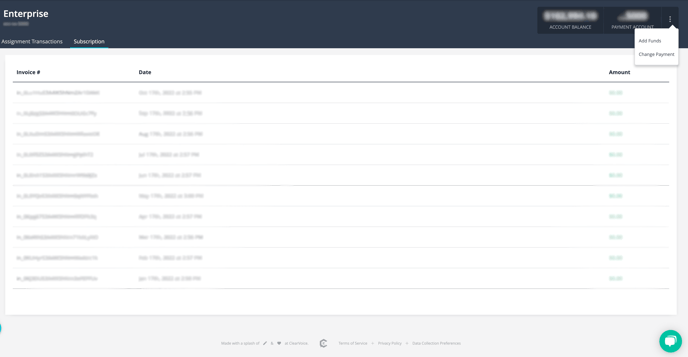Financial Reporting
ClearVoice allows for financial reporting and tracking for just you or multiple clients. If you're the owner or strategist on an account, do the following to view financial reporting.
Navigate to the Manage > Financials on the left side menu.
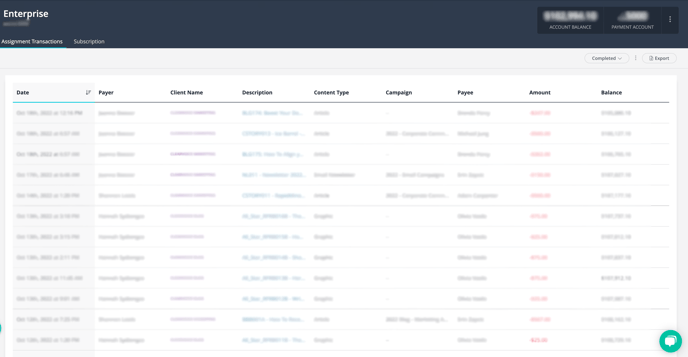
Within the financials page of your account, you can see what you have deposited/spent in the Talent Network creating content. You can also track your subscription charges, update the credit card on your account, and export this data for further analysis.
Assignment Transactions - Completed
This view provides an overview of all finalized transactions and deposits.
- Date: The date the action was performed.
- Payer: The user who completed the action.
- Client Name: The client involved with action (if applicable).
- Description: Assignment title or deposit, refund, etc.
- Content Type: content type of the assignment
- Campaign: The campaign that the assignment was associated with (if applicable)
- Payee: The user who received payment (if applicable).
- Amount: Deposit amounts are green. Assignment amounts are red.
- Balance: Remaining available balance after that transaction posted.
Assignment Transactions - Pending
This view provides an overview of pending transactions, such as assignments in "In Progress" or "Offered" status. These assignments have not yet been paid, and the money for them has been set aside from your available balance.
Platform Subscription
Toggle to the subscription tab to see the subscription charge for each month.
Financial Export
You can download a CSV of financial data at anytime.