How do I upload PDFs to my profile?
Upload print samples, book samples, gated content to your portfolio for prospective customers to view
If you have writing samples in the form of a PDF or similar file type, we recommend uploading the PDFs directly to the site through the "Add Content" option. This allows the chosen samples to be displayed in an appealing and professional manner.
If the piece is available on a live URL, that is the preferred method, but for anything that has been removed from a site, or cannot be displayed on a live webpage, PDF is the next best option.
Uploading PDF's
- Click Add Content in the bottom right hand corner
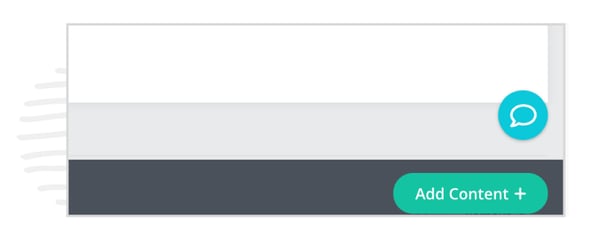
- Select the piece of content you'd like to upload from your computer or other location
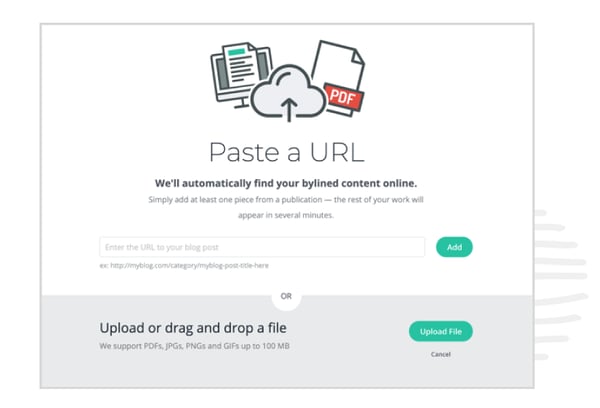
Published content is a key factor in earning your stake in the Talent Network. Be sure you are working to provide content that is living on a current site. PDFs are a great way to showcase your added expertise, so upload both and watch the opportunities come in!
Having trouble? Message us in the support chat below.