How to Update Assignment Due Date and Guidelines
Sometimes, plans change and you need to update assignment guidelines or change the due date. Read on to find out how to do this.
Making updates to assignment guidelines or due dates is something that you may run in to as you are creating marketing content with ClearVoice. This process is fast and easy, follow along below to learn more.
Common Changes to Assignments
- Change Due Date
- Add/Change Final Approver or Editor
- Add a Publication
- Update Keywords
- Add Editorial Guidelines
- Add Details to Instructions
- Attach additional reference materials
How to Update Assignment Details
- In ClearVoice, click on Manage > Assignments
- Click on the Assignment you need to update from the list
- If it is difficult to find, you can use the search in the top left corner of the Assignment View
- On the right side of your screen, you'll see a left arrow; click it to pop the Assignment Details modal out
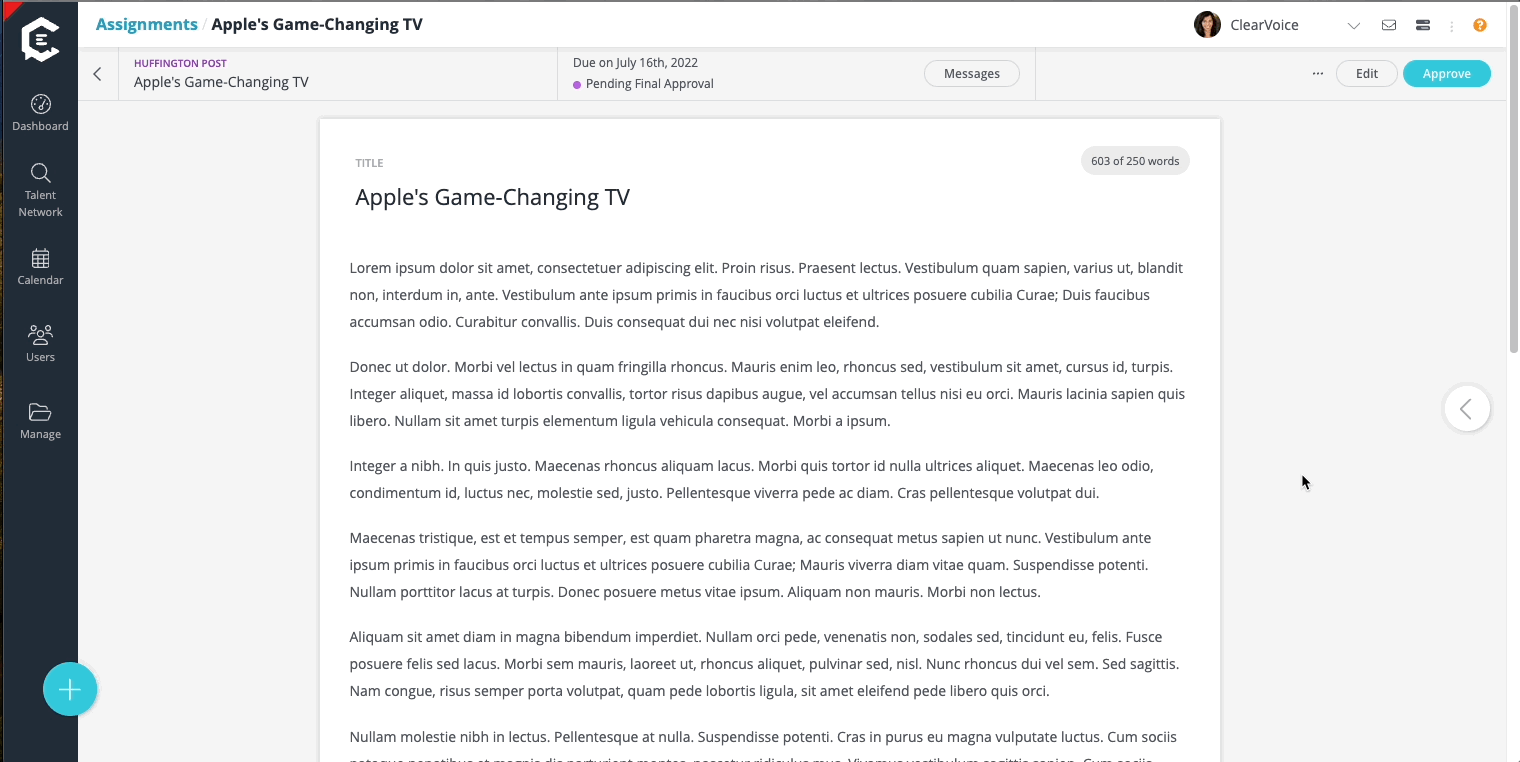
- Click Edit Details, the assignment details will pop up for you to make the necessary updates
- If changing the due date, you will NOT be able to move the date sooner than what was set when the writer accepted the assignment
- Click on Save before leaving
After you make the necessary changes, it is best to also communicate them in the Assignment Messaging. You may even want to tag the writer, or other contacts working on the assignment, to ensure they are aware.