How to Update Your Categories
Update Categories and Subcategories on your ClearVoice portfolio
If your categories haven't been updated in awhile, you will be at risk of losing your rank in the Talent Network. It is important you have these up to date, as they are one of the driving factors in aligning you with your perfect potential client. Updating your categories will only take a few minutes - here's how you can save your ranking:
- Go to your CV Portfolio and click, "Edit Info"
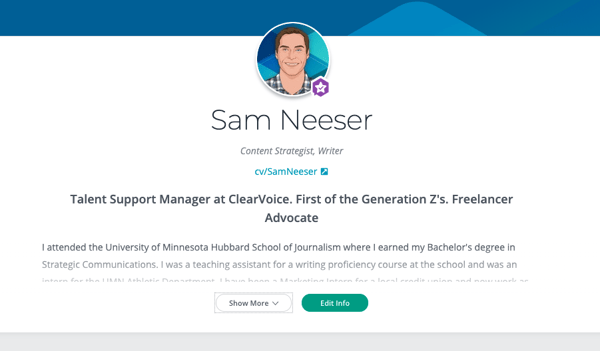
- Scroll down to the Categories field and add categories/subcategories
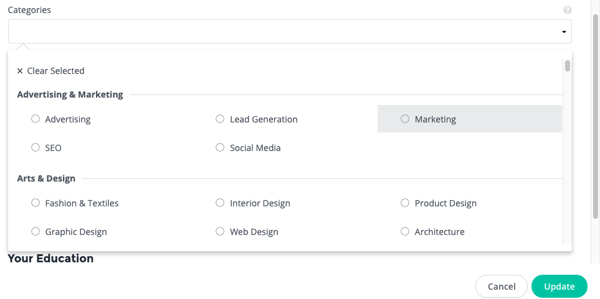
- Click Update
If you are wondering what else you might be missing for categories, check out the percentage on the top right corner of the page and click, Improve your CV. You will see the various areas that need your attention - like content categories, for example.
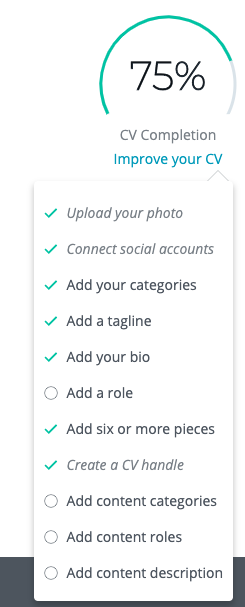
- Add content categories by hovering over a piece of content, and clicking Edit
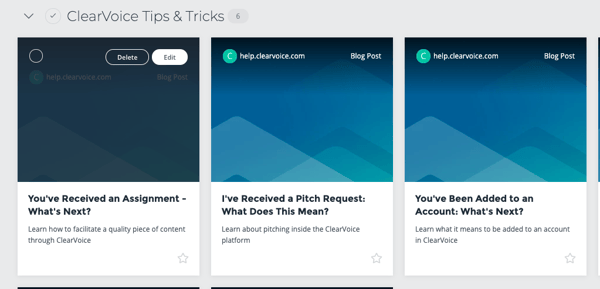
- Fill out the categories, section, and description of the content piece to further your ability to rank in the network. Repeat this step with all of your pieces of content to optimize your portfolio for search results and work.