How to Withdraw an Assignment to Get a New Set of Applicants
How to withdraw a marketplace assignment and resend it to get a new set of applicants
If you're not entirely satisfied with the applicants for your marketplace assignment, you have the flexibility to withdraw the assignment* and retry (or "re-cast") so you receive a fresh, new batch of highly qualified freelancers.
To recast an assignment:
1. Navigate to Manage > Assignments
2. Select the assignment you want to get new writers for
3. From the right sidebar, click Withdraw
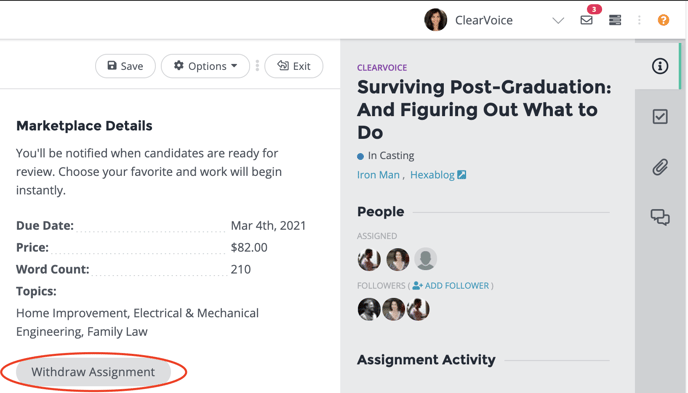
4. Double check your assignment details and click, Offer to Talent Network to restart the casting call and you will receive a new set of qualified creators within two days.
This option is only available if you haven't already selected a writer. If you have an assignment in progress with a writer and need to switch writers, reach out to ClearVoice support or your Content Project Manager for assistance.