Paying Freelancers Through ClearVoice
Funds, fees, and writers paid outside of the platform
At ClearVoice, we think paying freelancers should be quick and easy. Imagine no invoicing, no additional payroll, and no need to reissue payments. With ClearVoice, paying freelancers is hassle-free.
Paying Writers in ClearVoice
Within your ClearVoice account, you will setup your credit card. With that you can add funds in escrow that are used to pay writers you hire in the Talent Network. Funds will be held as you work on an assignment with a freelancer and will be released when the assignment is approved.
Freelancer payments are facilitated via PayPal, unless you decide to pay someone outside of ClearVoice (discussed below). When active ClearVoicers sign up, they connect their PayPal account to their profile. Payments are processed once the assignment is approved and are typically available in your PayPal account shortly thereafter. However, please note that it may take up to five days for the payment to be fully reflected in your PayPal balance in some cases. All freelancers must have a PayPal account to be paid. They also need to make sure their PayPal email is current and correct on their ClearVoice profile.
Fees
The following fees are included in every transaction:
Freelancer fee: ClearVoice takes 25 percent of the assignment total from freelancers. Writers only see their take-home pay when reviewing opportunities, but keep in mind that the assignment amount you input will not be the total amount received by the freelancer.
Payment processing fee: There is a 4% fee taken from customers on each assignment to cover credit card and PayPal fees. This fee is displayed as you fill out assignment details.
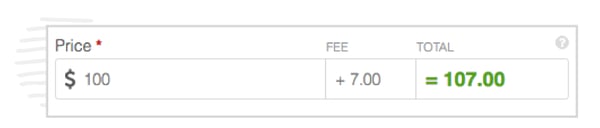
Setting up Writers Paid Outside of ClearVoice
If you have a salaried staff writer or need to dispatch an assignment that is being paid for outside of ClearVoice, it is dependent on the writer you select. Follow the steps below to setup your writer, you can then set them up as the writer on your assignment.
- If you are managing multiple brands, select the account that the writer will be completing assignments for.
- Enter the writer’s first and last name
- Enter the email for the writer (this is where they will accept the invite to your account and get future communication from the ClearVoice platform)
- Select the type of user you are inviting (Strategist, Editor, or Writer).
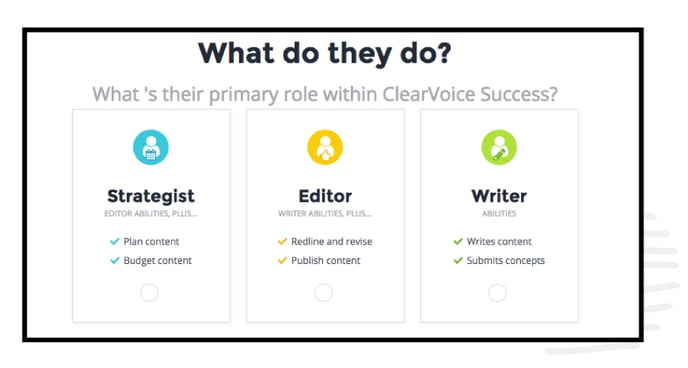
5. Leave the slider in the default position to indicate you will be paying the user outside of ClearVoice
When that user is put on an assignment, you will not have the option for pricing, as they will be paid outside of ClearVoice.