Replacements for Invalid Characters in Links
If you are trying to add a link in ClearVoice, and get an invalid character error, use the below replacements.
When inserting a link into an assignment on ClearVoice, certain characters might trigger an error, preventing you from saving the link successfully. Should you come across one of these errors, the replacement options provided below will enable you to circumvent the issue and save the link effectively.
In this chart, the invalid characters are shown in ‘ ‘ on the left and the replacement is shown in ‘ ‘ on the right. DO NOT include the ‘ when you are making the replacements.
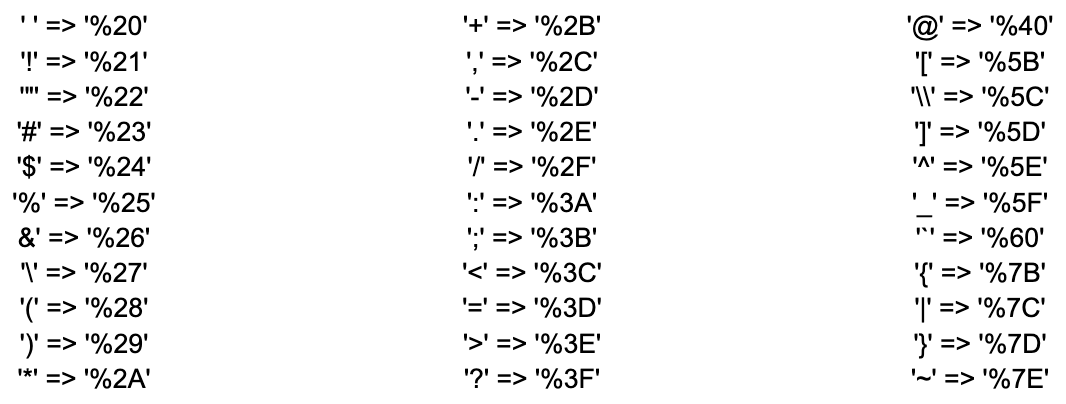
Example: www.clearvoice$.com would become www.clearvoice%24.com
If you have questions, please contact support in the chat below!