Roles, Permissions, and Notifications
Explanation of the different user roles
Each account has the following user roles available:
- Owner
- Strategist
- Editor
- Creator (Freelancer)
User sub-role
- Followers
When you add users to your account, you need to assign them one of these roles. Each role has different levels of account access.
What does that mean for your team? Use the definitions below as a guide.
Owner - With the highest level of access, the account owner is usually a senior-level employee or manager who is authorized to manage payments, budgets and other employees' account access. The account owner can:
- Manage the account subscription, account balance and payment method.
- Add funds.
- View assignment transactions and account invoice history.
- Add and deactivate account users.
- Modify user roles and payable status.
- Create and manage assignments, campaigns, concepts, personas and publications.
- Assign strategists, editors and creators to individual assignments.
- Designate himself or herself as another role on any assignment. (It is common for owners to also be the strategist and/or editor for an assignment.)
The following notifications are specific to account owners:
- An account member has requested an upgrade.
- An automatic payment has failed.
Strategist - A strategist has almost the same abilities as the account owner, with small restrictions around account management and subscription. The strategist usually creates the content plan, assignment and assignment budget. The strategist also delegates to the rest of the team, and can take over for final approvers if necessary. The account strategist can:
- Add funds.
- View assignment transactions.
- Add and deactivate account users.
- Modify user roles and payable status.
- Create and modify assignments, campaigns, concepts, personas, teams and publications.
- Assign editors and creators to individual assignments.
- Designate himself or herself as another role on any assignment. (It is common for strategists to also be the editor for an assignment.)
- Send a casting opportunity to the ClearVoice Marketplace to recruit a freelance content creator.
- Send an assignment opportunity to a team.
- Select and hire a Marketplace Creator from a casting opportunity turnout.
- Approve assignments, which releases funds to any payable creator.
- Rate creators.
- Publish an assignment. (Assignment will appear as a draft in the CMS of your designated publication.)
- Modify editor-approved assignments.
The following notifications are specific to Strategists:
- An assignment has been accepted/claimed/declined by the creator.
- An assignment has been approved by the editor.
- An assignment Auto Approved
- A Marketplace casting call is complete/applicants are ready.
- If they are mentioned in a comment with an "@" symbol preceding their name.
- A message has been sent from another account user when they are offline.
- A creator's content needs an editor.
- Your marketplace assignment has been dispatched and is awaiting applicants.
- Please select review applicants and select a creator for your marketplace assignment.
- Your assignment details have changed.
- Your assignment will be publishing soon.
- Assignment has not been claimed and has expired.
- An assignment has been canceled
- A concept has been created
- Assignment needs to be reviewed
Editor - An editor has limited account access and is typically a person on your team who reviews the content to make sure it is in line with any guidelines and instructions set for the creator by the strategist. The editor also ensures there aren't any grammar or spelling errors. The account editor can:
- Create assignments and concepts.
- Assign strategists, other editors and creators to individual assignments.
- Designate himself or herself as a creator on any assignment.
- Send a casting opportunity to the ClearVoice Marketplace to recruit a freelance content creator.
- Send an assignment opportunity to a team.
- Review submitted assignments and request revisions.
- Approve assignments before they go to the strategist for final approval.
- Publish an assignment. (Assignment will appear as a draft in the CMS of your designated publication.)
The following notifications are specific to Editors:
- You have an editing assignment.
- A creator has been selected for an assignment.
- Your assignment's details have changed.
- An assignment has been submitted by the creator.
- Please review assignment.
- Plagiarism has been detected.
- An assignment has been Auto Approved
- A message has been sent from another account user when they are offline.
- If they are mentioned in a comment with an "@" symbol preceding their name.
Creator - A creator writes assignments. You can invite your current writers to your account, and you have the option of making them payable through the platform. (You would use this option if you contract out your writers.) You also have the option of hiring freelance creators from the ClearVoice Marketplace. A creator can:
- View assignment opportunities given to them.
- Accept or decline opportunities.
- Write assignments they've accepted.
- Make revisions requested by the editor.
- Receive and send messages.
A creator receives the following notifications:
- An exclusive opportunity is awaiting his or her acceptance.
- An opportunity is available to claim.
- A Marketplace casting opportunity is available.
- Revisions have been requested on an assignment.
- A message has been sent from the editor.
Follower (Sub-role) - all user roles (e.g., owner, strategist, etc.) can also be a follower. A follower is someone that is a user on your account, does not serve a defined role on a concept, pitch request or assignment but wants to receive updates
How do I become a follower:
- Clicking Add Follower in a concept, pitch or assignment
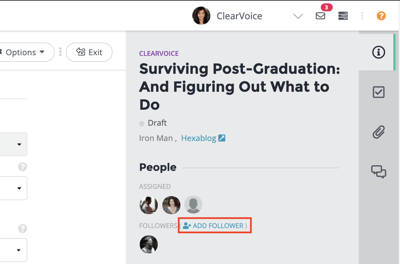
- A user on your team tags you in an concept, pitch request or assignment
- Comment on an assignment
A follower receives the following notifications:
- Daily digest unless they are tagged then they will get one in 15 minutes
For help, contact us at support@clearvoice.com.