Updating Your Credit Card, Managing Failed Payments
Change credit card, card declined, add new credit card
Account Billing
ClearVoice customers are automatically charged on the monthly anniversary of the day they signed up. So if a customer signed up on January 4th, the credit card on file will be charged on the 4th of each month.
When a payment goes through successfully, you'll receive a receipt via the email address associated with your account.
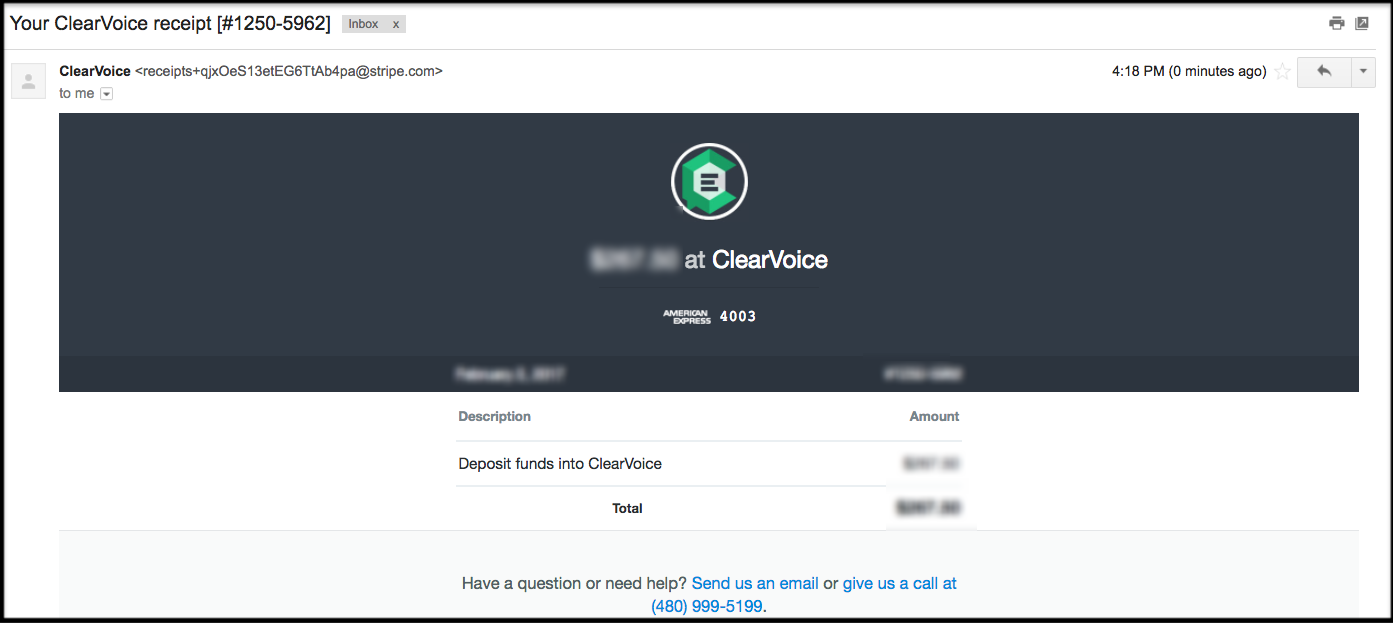
Failed Payment
If a payment fails, our system will automatically notify the account owner via email. Example below.
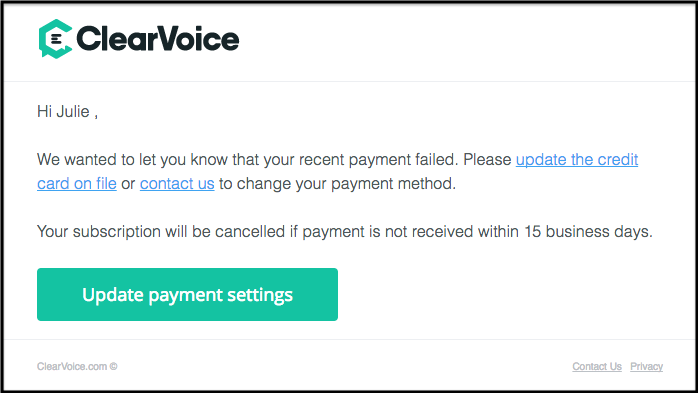
The system will attempt the payment again three days after the failure. And three days after that if the payment fails again.
The 3rd failed charge will result in account suspension until the outstanding charge is paid. ClearVoice will contact you personally before suspending the account.
Updating your Credit Card Information
To update or change credit card information, click the link in the email or go to Manage > Financials. Click on the kebab menu in the top right corner, and you'll see an option for Change Payment.
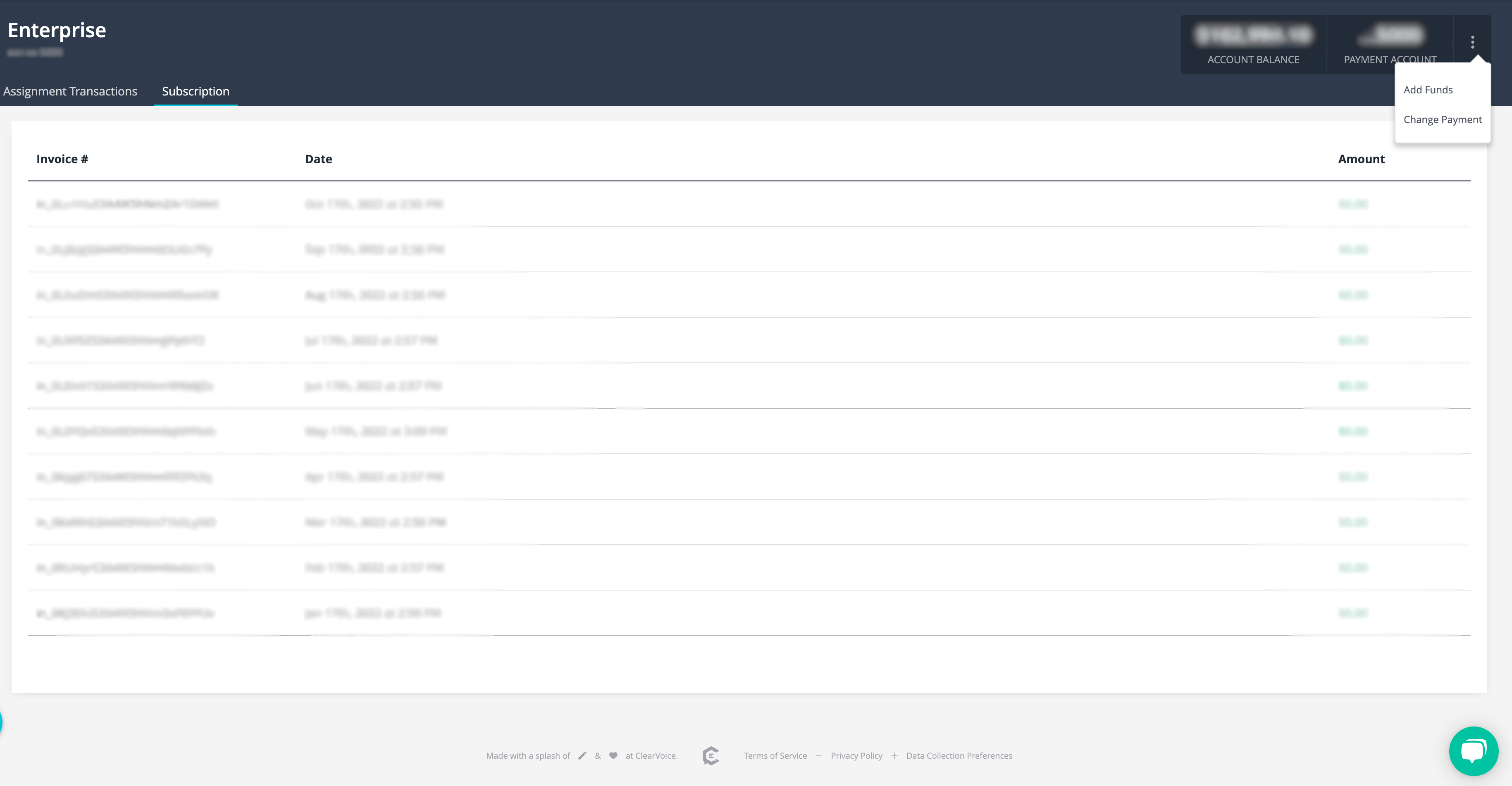
Customers paying via invoice have a different process; please reach out to your Customer Success Manager with any questions.