Viewing Labels on Assignments
Labels can include information for users working on the assignment about add-ons, content type, special considerations, and really anything that may be outside the normal assignment instructions.
In our platform, you will be able to see labels added to an assignment by the Editor or Strategist in the right-hand modal (click "view details" to expand the modal). From the "Details" tab, the labels will be prominently displayed in their own section, making them easy to access.
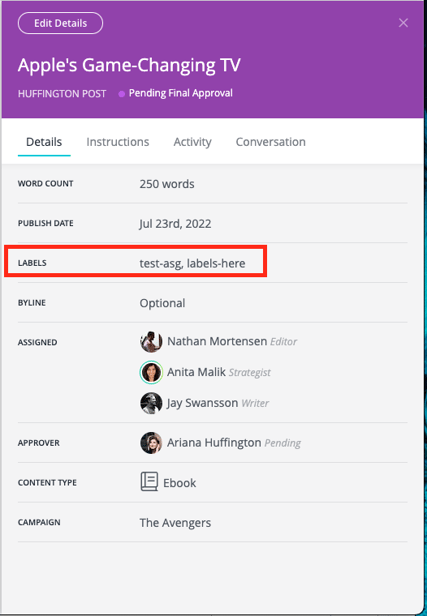
When you are getting started on an assignment, make sure you look at the labels. If you have questions, please reach out to the editor of the assignment for clarification using the messaging box within the assignment.