Viewing your Payouts in ClearVoice
Once you are accepted to the Talent Network and start working with customers, you may need to audit your payments from ClearVoice.
Viewing your Payments in ClearVoice
Within your ClearVoice Freelancer profile, you have the ability to see all of your payments and for which assignments they correspond. To use this information to reconcile your PayPal payouts, follow these steps:
- In your ClearVoice Freelancer account, go to Payments on the left menu
- You will see transactions listed for assignments you have a payout on
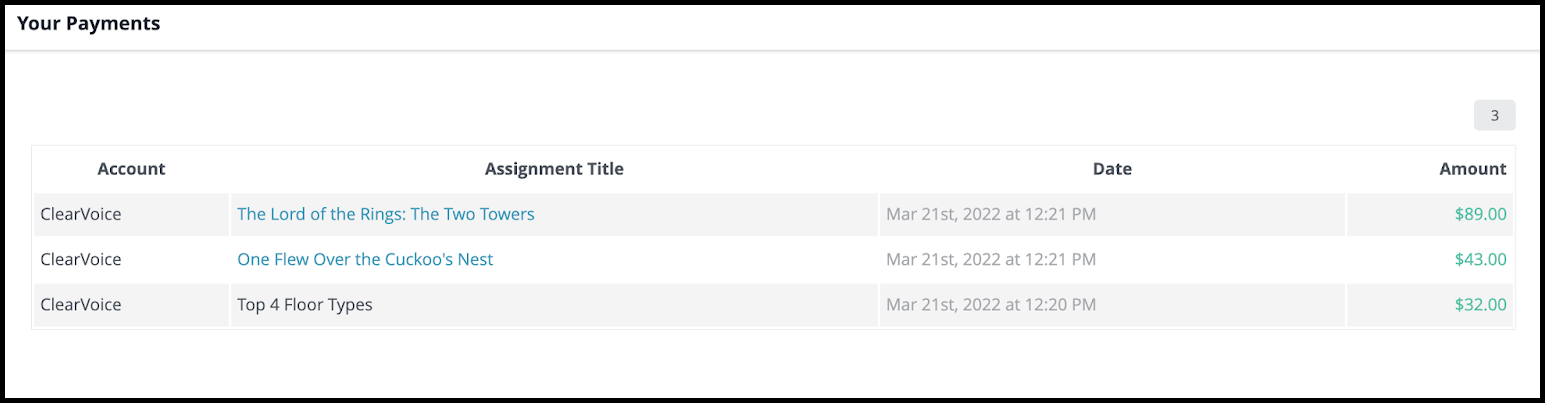
3. Transactions with the assignment name and link, will be available in your PayPal.
4. Transactions with Queued in their names show the money moving to PayPal
If you have a queued transaction without a corresponding payment; let the Content Project Manager for that account know, or reach out in the Support Chat