How to Create a Pitch Request
Request specific content ideas from writers
A pitch request is a way to request specific content ideas from writers surrounding a topic. Tell the writer (or writers!) roughly what topic you want to cover, then let them come back to you with a concept... or two. Pitch requests can be created as-needed or, if you’re mapping out your content calendar for the quarter, scheduled well in advance. Give writers specific requirements - or don’t. It’s completely up to you.
How to Send Out a Pitch Request
- From the left navigation, click on Manage > Pitch Requests
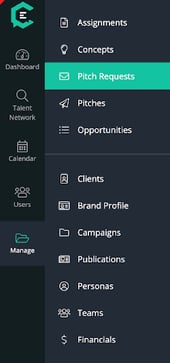
- Select Create Request in the top right corner
- Enter the appropriate details to guide writers while they craft a pitch for you.
Note: You can request pitches from individual writers, a whole team or group of writers, or even select all users associated with your account.
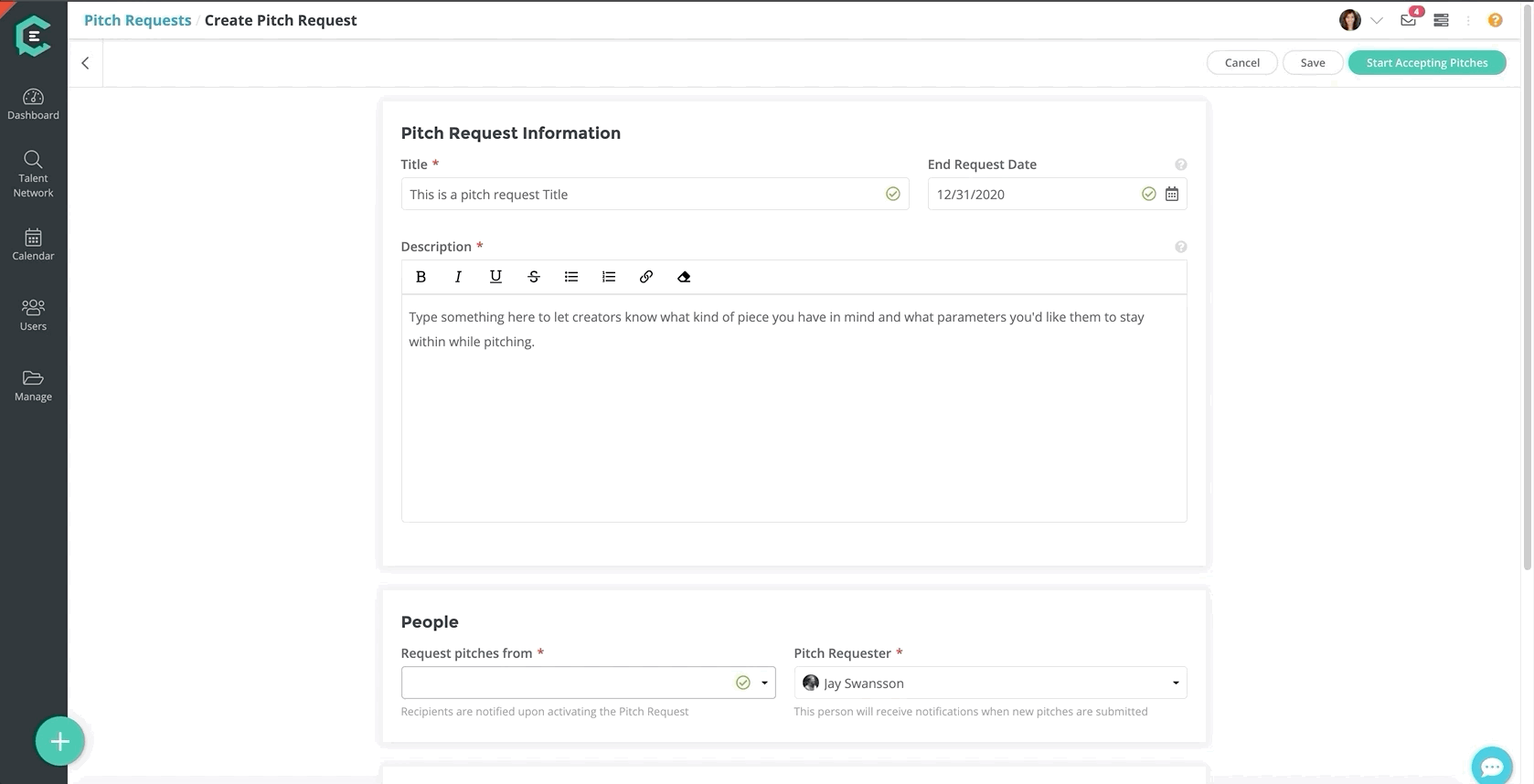
- Fill out the Content Details and Requirements to give your writers even more information.
Note: the “Campaign” drop-down allows you to group and organize assignments. This way, you can attach general guidelines or details from the campaign that apply to this pitch.
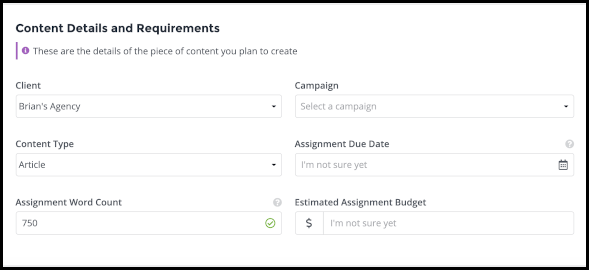
- Once you have your pitch request details complete, select Start Accepting Pitches in the top right corner to send it out to the users you selected.
And just like that, you have successfully created a Pitch Request! A notification will be sent to the writers that you have selected, letting them know that you have sent them a pitch request.
From this point, you can either “Update Request” or navigate to “View Pitches” at the top right side of the screen to manage your pitch requests.
Note: You can also click Save, to keep the pitch request, but not send it out to your selected users just yet.
If you have any questions, comments, or concerns, feel free to reach out to us at in the live chat at the bottom right of this screen.